When you decide to connect your business to the cloud, there are several options and factors that you need to consider before you’re fully connected. Learn about the various cloud infrastructure options, how each impacts your business, and how a Managed Service Provider (MSP) can help you deploy the best option.
What is a public cloud?
A public cloud is a deployment model where a third-party provider owns and manages the hardware, software, and supporting infrastructure related to the service. These resources are shared between organizations and businesses that pay for access through a web browser. By connecting to a public cloud through the internet, businesses can use it for web-based email, online applications, storage, and more.
Common examples of public cloud providers include:
- Microsoft Azure
- Amazon Web Services (AWS)
- Google Cloud
- IBM Cloud
What is a private cloud?
A private cloud is a deployment model where the entirety of the cloud environment is dedicated to a single entity. Instead of multiple businesses using the same resources, a private cloud has services dedicated to a single company or organization. A company owns, stores, and maintains this infrastructure model on-premises to increase the customizability of the environment and the security of stored information.
Comparing public and private clouds
Costs
When choosing between a public or private cloud, the type and magnitude of cost that your business can handle is a significant factor that could affect your decision. Using a public cloud involves consistent operating expenses that most small-to-medium-sized businesses can accommodate. Your business can avoid substantial acquisition and maintenance costs involved with a public cloud since the equipment is owned by a provider and managed by that provider’s IT team.
“If you’re considering a private cloud, you’ll need to purchase all the hardware needed – servers, switches, routers – and a location to store everything,” says Brian Schlechter, Managed IT Services Technical Team Manager at Bit-Wizards. “On top of those expenses, your IT team will be responsible for maintaining your infrastructure, installing new updates, and handling any issues.”
Developing a private cloud involves significant capital expenditures, higher operating expenses, and increased responsibilities for your business. Entities that want to pursue this option need to consider salaries for additional IT employees to support the demands of maintaining a private cloud, and those expenses build well after the initial equipment acquisition.
Security
IT security failures can have devastating consequences with a hefty price tag, so security is vital in your business’ cloud environment. Both public and private cloud environments have a high degree of protection, but the nature of these strengths is where the two options differ. If you choose a public cloud, that provider’s security measures are included with your service. If you choose a private cloud, you are responsible for your own security measures.
“Any company using a public cloud is getting the benefit of the billions of dollars that those major providers are spending on security,” Schlechter says. “A company that can set up a private cloud should have and spend enough money to protect it.”
A defining aspect of a private cloud’s security is control. Government entities and healthcare companies often use private cloud options to maintain complete control of their data and systems. With the public cloud, there can be security and compliance concerns solely because a third-party provider is storing the data. In highly regulated industries like government contracting and health care, everyone that has access to protected data must meet certain security guidelines that cannot be guaranteed in many public cloud environments.
“Anytime you put something in a public cloud, it is theoretically possible that someone at that company can access it,” says Schlechter. “There are preventative and protective measures in place to mitigate the risk, but the fact is that they have access.”
Scalability
Whether your business is brand new or well-established, it is crucial to consider the scalability of your business for future growth. Connecting your business to the cloud is a significant first step to incorporating scalability, but public and private clouds offer different benefits and drawbacks depending on your circumstances.
For those who use a public cloud, scalability is a breeze because users only pay for what their businesses need. Public clouds allow users to increase or decrease their resources almost instantaneously, and the cost of those resources adjusts accordingly. If you go with a private cloud, scalability becomes more complex and expensive regardless of whether your business is growing or shrinking.
“If you buy equipment for a private cloud, you’ll eventually reach a point where you’ll need to purchase more hardware,” says Schlechter. “You also can’t return that equipment once you purchase it, so you’ll still pay to maintain it even if your business downsizes.”
In addition to scaling the size of your business, you’ll need to be able to accommodate new features or services as your business evolves. Public cloud providers are at the forefront of innovation with their proprietary technology, giving users access to updates, improvements, and new products. If you use a private cloud, innovating is your business’ responsibility.
“Your team will have to install updates to new products or develop their own new features on top of maintaining your current infrastructure and managing any other IT needs,” explains Schlechter.
Disaster recovery
Businesses must adequately and thoroughly prepare to maintain normal operations during disasters like hurricanes, cyberattacks, and other events that can disrupt normal business operations. If your organization is connected to the cloud, you’re ahead of the game regarding disaster preparedness. The significance of that advantage is greatly impacted by whether you use a public or private cloud.
Public clouds are built with redundancy in mind. If you are a public cloud user, you can maintain business as usual with little to no impact as long as you have an internet connection. For private cloud users, disaster preparedness is possible, but only with the right investment.
“If you’re going to build your private cloud, you really should have two locations,” says Schlechter. “If one goes down, you know you have redundancy, but that redundancy comes at a high cost since you have two sets of equipment.”
Other options
Some businesses will use a combination of these options or completely different solutions to better fit their needs. A hybrid cloud is an environment that uses both a public and private cloud. A multicloud is an environment that uses two or more public clouds. With both options, a business can run specific functions on each platform. With the hybrid cloud solution, the public cloud portion of a hybrid cloud can serve as a failover for the private cloud or a workspace for remote offices.
A third alternative is a colocation data center where your hardware is stored in a physical data center owned and managed by a third party. This option creates a blend of a private and public cloud where you own your equipment while avoiding some significant costs required to build a private cloud. Even though it has considerable cost benefits, there are hurdles involved with managing the hardware in a location that’s not yours.
“Oftentimes, your hardware is in a cage that’s locked and protected so that only you can get in,” Schlechter says. “Since it’s not in your building, you can’t check and work on it as you could with an on-site private cloud.”
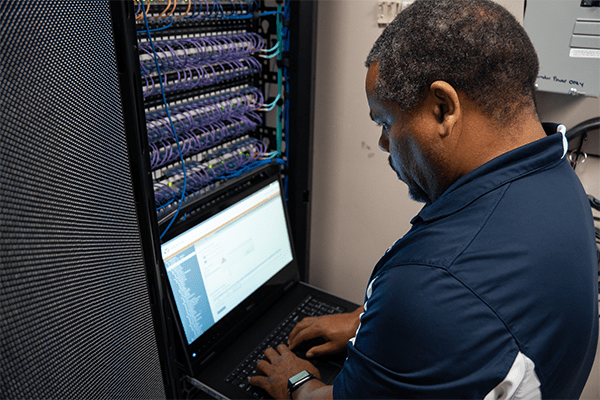
How our Managed IT Services can connect your business to the cloud
One of the easiest and most efficient ways to connect your business operations to the cloud, whether you’re going public or hybrid, is by working with an MSP. Partnering with Bit-Wizards' Managed IT Services team connects you with a group of professionals specializing in cloud infrastructure and connecting businesses to the public cloud through Microsoft Azure. Additionally, Bit-Wizards can be your trusted consultant and advisor in improving and adjusting your business’ cloud operations.
“Your IT team may have done an e-mail migration for a company once, while we handle migrations several times a month for various clients,” says Schlechter. “We have the skills and expertise needed to help your business with all things cloud infrastructure.”
Ready to connect your business to the cloud? Get in touch.